7 best online whiteboards for teaching in 2023

Are you an online tutor or an instructor looking for the best tools to enhance your virtual classroom? One essential tool you should consider is an online whiteboard. In this post, we'll be discussing the seven best online whiteboard applications for teaching in 2023.
Advantages of using online whiteboards for online teaching
Using an online whiteboard application can significantly enhance the online learning experience. Here are some benefits of using online whiteboards for teaching:
- Real-time collaboration: Online whiteboard allows for real-time collaboration between the teacher and the students, allowing for a more engaging and interactive learning experience. Teachers can see students' work in progress and provide instant feedback, making it easier to address any misconceptions or questions as they arise.
- Flexibility: With an online whiteboard, students can access the canvas from anywhere with an internet connection, making it easy to join a tutoring session from home or on the go. This flexibility can benefit students with scheduling conflicts or other obligations that make it challenging to attend in-person tutoring sessions.
- Multimedia integration: Online whiteboards typically offer multimedia integration, allowing teachers to incorporate various files, images, and other multimedia into their lessons. This can help make the learning experience more engaging and help students, especially visual learners, better understand complex concepts.
- Collaborative learning: Online whiteboards can also facilitate collaborative learning among students. Teachers can assign group projects or activities that require students to work together on a shared canvas. This type of collaborative learning can help to build teamwork skills and encourage students to learn from each other.
- Easy access to learning materials: With an online whiteboard, teachers can easily share learning materials with their students, including lecture notes, worksheets, and other resources. This can help to streamline the learning process and make it easier for students to access the materials they need to succeed in their studies.
7 best online whiteboards for online teaching in 2023
There is a vast array of online whiteboards available in 2023. We looked at the features and reviews as of 2023 to provide an up-to-date list of solutions most relevant to today's tutoring environment.
It is easy to get lost in the myriad of options, but it is essential to remember what you want to get out of the experience during your teaching sessions. Do you work with one student or in small groups? Do you need to upload your materials to view with your students simultaneously? Is it essential to talk to your students via audio or video channels while you are sharing the whiteboard with them? How important is the pricing? These questions will help you make the right decision as you go through the list below.
Google Jamboard: Google Jamboard is a web-based whiteboard that integrates with Google Drive, making it easy to share and collaborate on documents for Google users. It offers various backgrounds, sticky notes, and an option to share the whiteboard in real time. However, the board can be edited only by the person sharing the board, so the students can't edit while participating in a Google Meet video call. There is also a twenty-page or "frame" limit, which may be a problem for subjects that require several pages or sessions with many students. Google Jamboard is free unless you need a physical board, which can be purchased at an educational discount for classrooms.

Miro: Miro is a whiteboard that allows teachers to collaborate with students in real time. Miro offers the most templates for every collaboration scenario imaginable, including flowcharts, diagrams, mind maps, and more. It also offers integrations with various tools like Slack, Trello, and Google Drive. However, Miro's interface can be overwhelming for beginners, especially if you only require features for an instructional setting. While a free version is available, using all the features costs $8 per user per month. If you want to take advantage of their education discount, you need an email address with an educational institution domain.
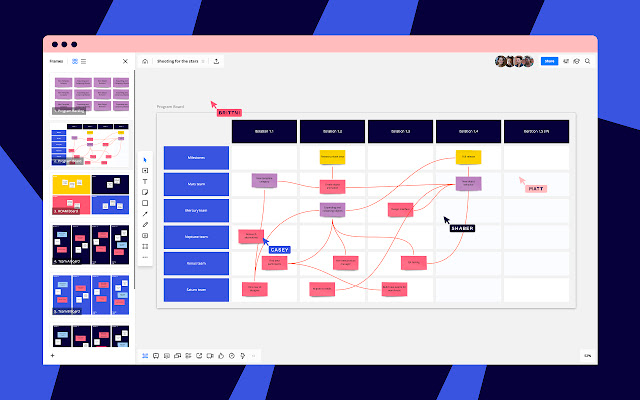
Microsoft Whiteboard: Microsoft Whiteboard is a web-based whiteboard that integrates with Microsoft Teams, making it easy to collaborate and share documents for those familiar with Microsoft products. It offers the option to invite students when you open the board in a Teams meeting, and the students can interact on the same board. Microsoft Whiteboard is free but only for Office 365 subscribers and only integrates with Microsoft Teams.

Ziteboard: Ziteboard is a whiteboard that allows teachers to collaborate with students in real time. Ziteboard offers a lightweight, simple solution that can be run on any device with any digitizer, making it versatile for teachers and students using different devices. Ziteboard offers an integrated board chat with audio and video capabilities but only on one-on-one sessions. Ziteboard's interface can be clunky, but they provide an advanced customization service for those interested. You can use the starter plan for free with restricted features or use all features at $9 per user per month.

Limnu: Limnu is a whiteboard that offers real-time collaboration, including video conferencing. Limnu is easy to access, and you can try out the board for free on their website. Details like "navigational pins" and "leading" are thoughtful touches instructors will appreciate. However, Limnu's interface may not be as intuitive as other whiteboards, and it lacks advanced features like integration with other tools. Limnu's pricing starts at $5 per user per month. You may qualify for the free plan if you are one of the eligible schools.
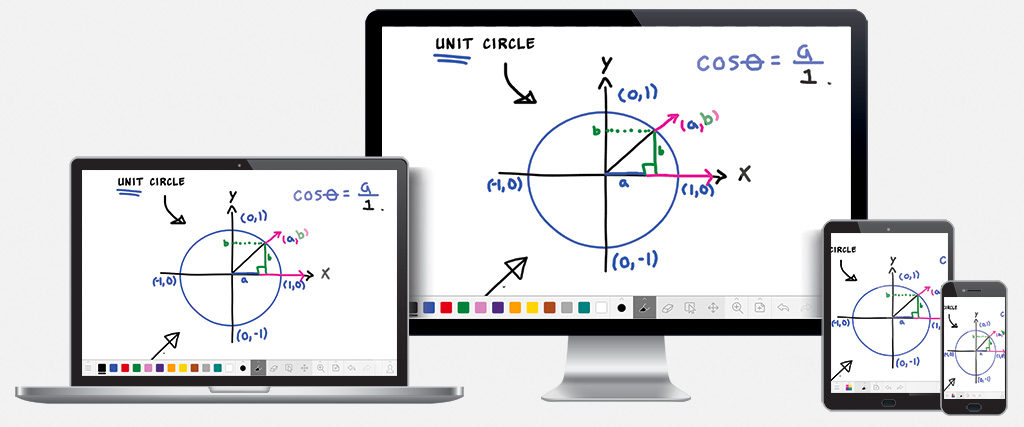
Explain Everything: Explain Everything is a whiteboard that allows teachers to create engaging and interactive lessons. It offers various drawing tools, animations, and recording features, making it ideal for creating video lessons. It's also worth noting that Explain Everything has recently merged with Promethean, a leading global EdTech company, which emphasizes focus on education. Its interface can be complicated for beginners, and while it is free to sign up, the paid plans start at $34.99 per year with restricted features such as a 15-minute limit to collaborations. Full-time tutors or tutoring businesses will want to upgrade for unlimited options.

Pagecall: Pagecall is a web-based platform that offers a virtual classroom with a whiteboard, which makes it easy to access from various learning environments. It provides real-time video, audio, chat, and whiteboard collaboration for one-on-one or small-group lessons. Using the simple interface, both teacher and students can upload their material and annotate directly on the material lag-free simultaneously. Pagecall's subscription plan starts at a steep $75 per month, but the fact that it charges by usage rather than per user shows it was built with small businesses in mind. Pagecall also offers advanced features like recording, data analytics, and customization, which would appeal to tutoring enterprises.
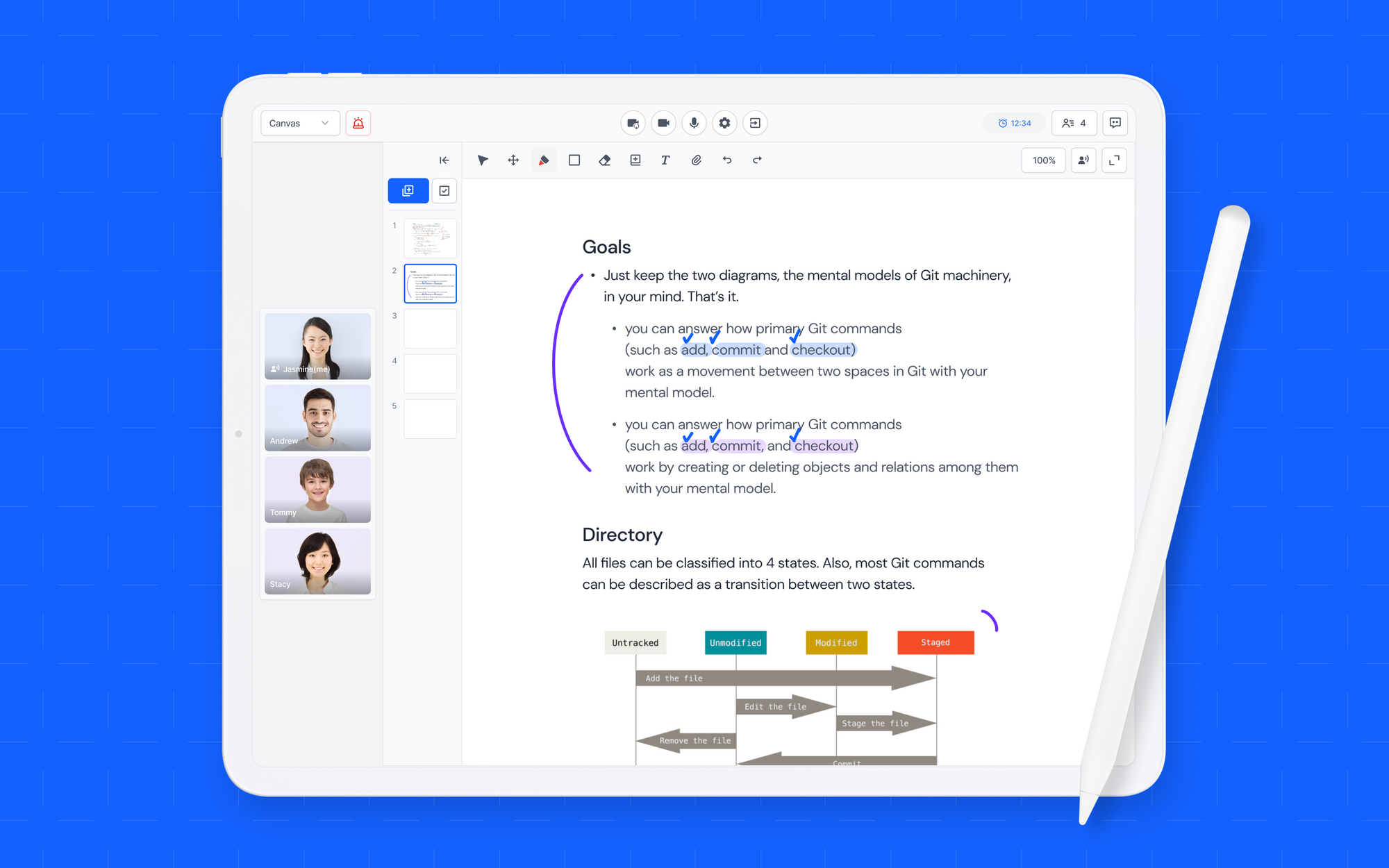
We hope this updated list helps you choose the best online whiteboard for online teaching in 2023. Try different online whiteboards to find the one that suits your teaching style and needs.
About Pagecall
Pagecall is a state-of-the-art tool for real-time audio, video, and whiteboard interactions facilitating interactive and seamless online communication. We’re transforming the tutoring industry, one lesson at a time.


