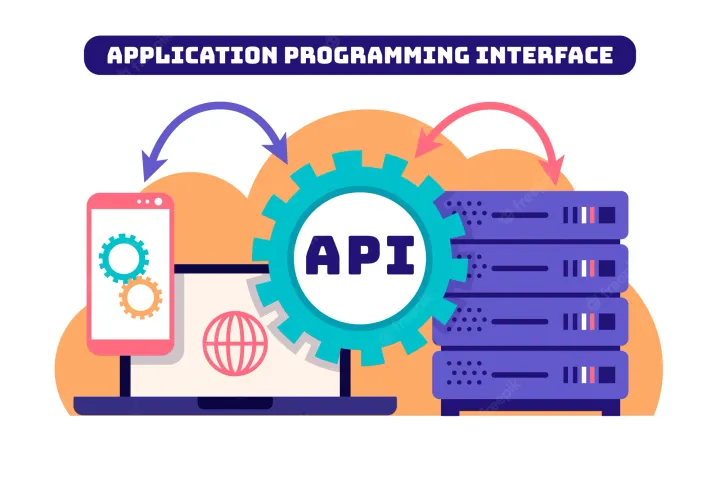Forget about Pagecall - Build it on your own

There, we said it. Forget about Pagecall.
Why? Well, there are simply so many well-made SaaS solutions out there to get your business up and running.
Big tech companies like Zoom, Google Meet, and WebEx have created excellent video conferencing solutions, many of which even offer free plans. Or perhaps you'd like to create your own unique service. You can utilize services like Twilio, Agora, or AWS Chime. And if these services don't offer enough freedom to create your unique offering, you can try solutions like Mediasoup, Jitsu, and Janus. WebRTC has opened up a world for you to easily build your own media infrastructure.
But wait, you would also like a whiteboard functionality in your service? Not to worry. A simple Google search for online whiteboard will reveal numerous free whiteboard options. Or if you're using Zoom, they've been offering a whiteboard functionality since 2022, so you may not even need to look elsewhere.
Thanks to many big tech companies offering excellent solutions, anyone can now easily and affordably create the educational service they desire.
If all of this sounds too troublesome, you can also hire someone to do it. Go to a freelance job site, set a budget of $50K, and list a project for building a video education service using WebRTC. Skilled development teams worldwide will bid on your project, and you can start your own video education service, integrating features like a member management system and video conferencing. If you've decided to build your service from scratch, you can bet the students and the teachers will be very satisfied with the classroom environment that was made especially for your service.
So, we could conclude that the world no longer needs a solution like Pagecall.
But while we have your attention, hear us out on some key points to consider if you build your online classroom from scratch:
Appoint a Server Developer
You will want to hire a server developer who can manage media infrastructure, database system management for lesson records, and cloud services for class materials, etc. One dedicated developer should suffice.
Pay special attention to ensuring that the media infrastructure and database systems don't stop operating during peak hours when students tend to crowd at multiple classes simultaneously.
Appoint Front-end/Mobile Developers
You will also need a front-end developer who can continuously improve the classroom environment. If you have a separate mobile app, hire a mobile developer as well. Two developers should be sufficient.
WebRTC, being a recent web standard, may not be compatible with certain functions when browser versions change or have different interfaces depending on the OS, even on the same browser. We recommend paying extra attention to each of the platforms the service operates on.
Once your business is up and running, the service operations team will have plenty of suggestions from actually running the service. For example:
- "The teacher can control the students' microphones and video, but we don't want students to have this control."
- "When entering the classroom, please automatically display the course materials on the screen."
- "For teachers and students conducting their first class, please upload ice-breaking materials first."
- "It would be great if teachers could give badging points to students, and these points can be tracked and sent to parents at the end of the class."
- "Teachers should be able to send warning messages to students not paying attention."
- "Enable teachers to zoom in on a specific student's video to check if they are paying attention."
- "It turns out that having the video screen on the left is not ideal for the classroom. Please move it to the top."
- "Allow teachers to assign students to multiple breakout rooms during the class."
These are just a few examples, and because these proposals will keep piling, it is vital to assign a full-time front-end developer to this task.
Assign PM/QA/Designers
You'll need a project manager to set priorities and communicate with the service operations team.
When major OS updates occur, you will want to be sure to conduct extensive testing and QA. Even if you don't change anything on your service, the changes in OS and browser often affect functions on your service.
QA should occur daily and cover various hardware and different OS versions used by students and teachers. For this purpose, it's advisable to have two QA testers to cover different OS versions. It's also advisable to equip the testers with the appropriate devices; one device for each of the Android, iOS, Windows, and Mac environments and three to cover all platforms should do the trick. Also prepare relevant accessories like AirPods, wired headphones, Galaxy Buds, Apple Pencil, S-pen, etc.
If you're planning to introduce new features, having a designer plan and design the UI/UX is crucial to ensure previously introduced features stay intact.
Consider server costs
After operating your service for a month, you'll receive your bill for cloud server usage costs. If the numbers seem high, you are right.
Hosting infrastructure for real-time communication, like video calls, can get quite expensive. Even if the per-unit cost seems low, it can add up, so don't be surprised if your monthly bill comes to a significant amount.
As it turns out, building the service yourself doesn't exactly save you big bucks. Hiring and maintaining an engineering team of 5-6 people added to the monthly cloud usage fees ranging in the thousands could mean higher costs and hassle than you had imagined.
Fear not - we will explore the option of leveraging big tech solutions next.