Why videoconferencing tools don't work for education

How different is the amount of underlining and note-taking on an online whiteboard during a one-hour video conference session versus a one-on-one online math lesson?
Examining Pagecall's clients in secondary education and tutoring services reveals that, in a single lesson, the average number of strokes on the whiteboard often exceeds several thousand. Depending on the teaching style and student engagement, this number can skyrocket to tens of thousands. This is a stark comparison to video conferencing sessions, where the common use cases typically involve simple highlighting or drawing shapes using a mouse. What we see then is that an educational classroom scenario, compared to a video meeting, generates hundreds to thousands of times more strokes in a given time.
A tutoring session with Pagecall's client shows continuous note-taking by student and instructor.
What's crucial, however, is not just the number of strokes but how effectively the other person can see what I'm writing in sync with my audio and video.
Imagine watching a foreign film in a theater where the subtitles are out of sync with the audio, even by a mere 0.1 seconds. The frustration and discomfort would be palpable. Now, picture enduring such a situation for a 120-minute or 200-minute film. Would you willingly return to that cinema for another movie if you knew the subtitles would be out of sync again?
Applying the same concept to online classes, if the teacher's notes appear with a time lag compared to their audio or video explanations, it can be equally frustrating for students. Having to decipher the audio and visual notes separately throughout a 60-minute or 90-minute class seriously hampers their focus. Some will want to exclaim, "Can't I just ask the teacher in person tomorrow?" out of frustration.
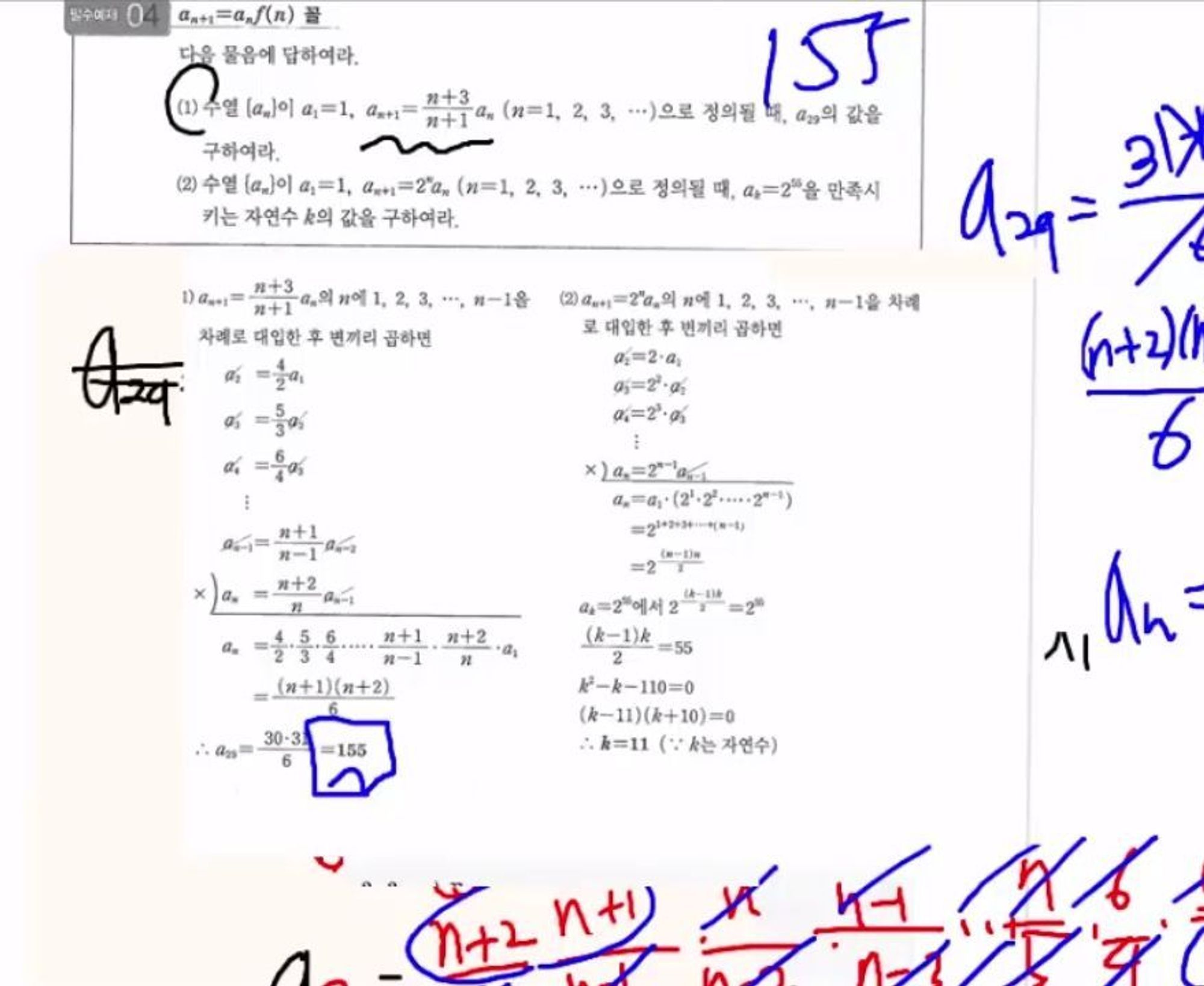
In other words, if the experience of taking notes differs fundamentally from the traditional offline method of writing on a board or in notebooks while explaining, there is a high likelihood that the users will leave the online service and seek alternative in-person services.
So, is finding a product that quickly syncs the audio and video with the annotation the solution? It's actually not that simple. This is because education, especially in small-group settings (i.e., tutoring), involves complex communication resembling the process of persuasion.
Communication for the sake of conveying information, such as in a large lecture, is relatively straightforward. The speaker displays content with the information they want to convey and talks about it. What about persuasion? It involves continuous and proactive verification of where the other party is having trouble acknowledging and presenting various examples and ideas to engage them in a back-and-forth of arguments and counterarguments to convince them.
In tutoring, students are inherently individuals who need to be persuaded about new topics; teachers have the mission of persuading these students. The problem is that students do not readily reveal what they do not understand. More often than not, students will confidently claim their understanding, only to later realize that their knowledge was less than complete.
As a result, instructors, even if they have a textbook for the class, must be prepared to present a variety of practice problems for the lesson, tailored to the students' comprehension levels. They gauge the students' understanding on the spot, not only through verbal Q&A, but also by engaging them in problem-solving exercises and corrections.
The bells and whistles provided by video conferencing solutions and its whiteboard functions are all great, but in education, 'how many pen types are available' or 'how extensive the whiteboard functions' are not what matter the most. What does matter is how easily one can upload a diverse range of content onto the whiteboard and how interactively participants can manipulate the whiteboard together.
And these factors give rise to further dilemmas that need to be addressed.

- When a teacher connects with a laptop landscape mode, but the student is viewing on an iPad portrait mode, how should the content be presented in a way that both can easily follow?
- What should be done if a student accidentally deletes all of the notes made by the teacher?
- How do you manage a touch device that supports a stylus pen like Apple Pencil and also recognizes the palm as an input? Should disabling palm input during zoom-in and zoom-out render fingers unusable for touch interactions?
- Does interactive whiteboard data transfer happening concurrently with audio and video communication lead to rapid battery drainage on a tablet?
In fact, even with policy-related issues aside, there are many technical challenges associated with hardware components like CPU, RAM, and GPU in providing a graphic functions that enable seamless view of annotation data for the users.
In other words, to ensure what seems like a simple online 'paint' tool to function correctly in an educational context, one needs to address the simultaneous challenges of implementing a fast data synchronization system, establishing service policies that guarantee interactive exchanges, and enabling service within the constraints of limited hardware resources on mobile devices.
Video conferencing tools are no more than what they claim to be - services for remote communication with a good video system. The whiteboard feature in video conferencing services wasn't designed with educational purposes in mind but rather for making quick notes on meeting materials or sharing simple ideas during meetings.
A hairdryer and a fan are both electric devices that blow out air, but it's clear they don't serve the same purpose. Similarly, the capabilities of video conferencing services and online teaching solutions, even if they both allow you to draw with a pen, cannot be equated.
If you're in the education industry and want to grow your business, you need a specialized whiteboard designed for education.
Pagecall has been creating an online whiteboard for education for eight years, and comprises a team of experts who understand what's needed in the education market better than anyone else.
With Pagecall, you can accelerate the growth of your education service.



