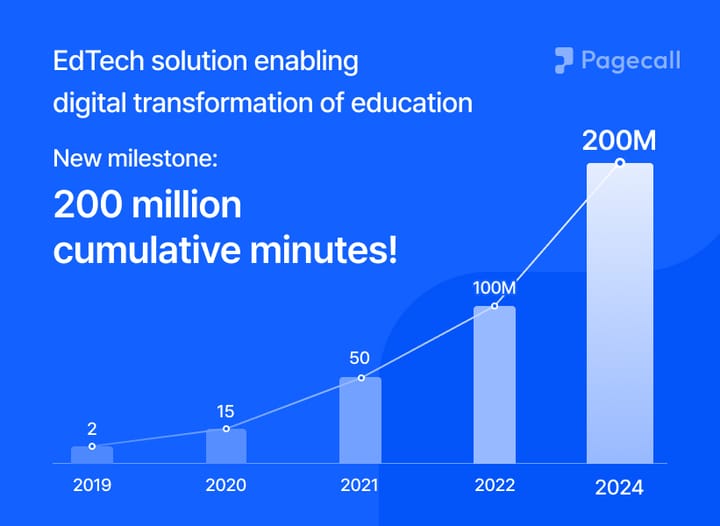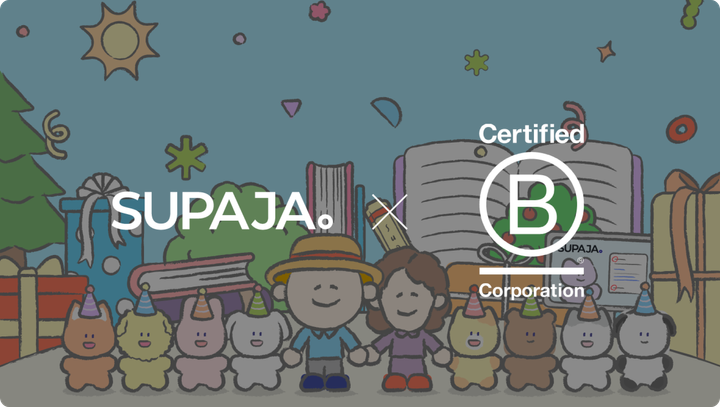Online whiteboard for tablets? Look no further.

There is a number of whiteboard solutions out there, but if you are looking for a whiteboard to complement your calls or classes on a tablet, Pagecall is your best bet.
Superior whiteboard experience on mobile devices
Pagecall supports most input devices available on the market, such as Apple Pencil, Galaxy S-Pen, and Microsoft Surface Pen. To create the most natural user experience, Pagecall automatically distinguishes between mouse, touch, and pen entries. This means you can zoom in and out of the screen using your fingers and start writing using an Apple Pencil immediately without changing modes or clicking on other options. You can let your ideas flow and express them in any way that feels natural to you.
Pagecall has focused on enhancing mobile user experience since 2018 and continues developing features specific to touch surfaces. Pagecall recently launched an iPad application with access to the tablet's file storage, external cloud storage, and Apple ID Login to simplify access and boost usability for tablet users. This also ensures that Pagecall's proprietary technology is optimized on the native OS of mobile devices.
Optimal room environment
Pagecall is constantly researching and designing different meeting room experiences to help customers succeed. When using a tablet, you want to ensure your meeting room is optimized for your mobile device's display ratio and specifications. Pagecall supports this using advanced technology and takes it a step further by considering how different meeting purposes could be best served using meeting room designs. For example, if you are conducting an online class, the type of class would determine unique user workflow depending on whether it is a one-on-one, group, conversation, or essay writing class. With Pagecall, users can focus on communicating without spending time configuring the best room setting.
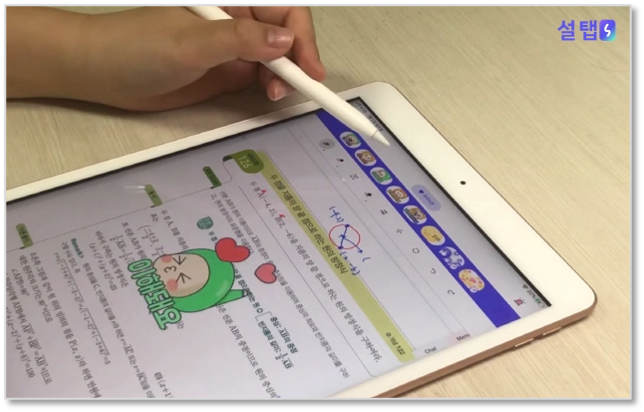
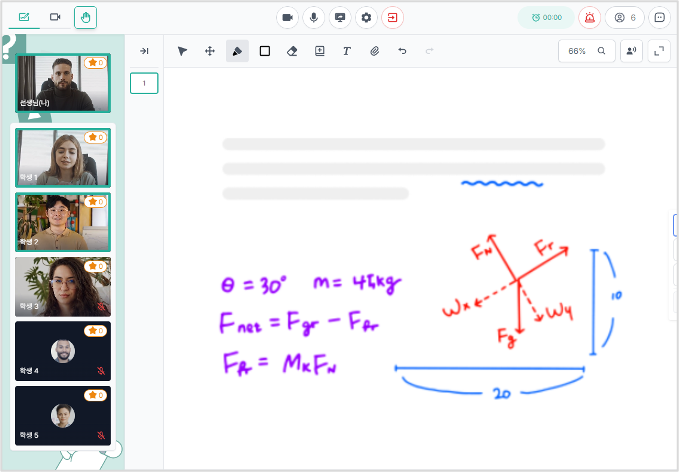
User-friendly technical support
Meetings and classes are joined by multiple people at an agreed-upon time by nature. When there is an error in the service, the effect is much more significant than other web services. Further, real-time communication software is impacted by user hardware, OS, browser versions, and network status, all outside the service provider's control. Pagecall is constantly working to devise measures to alleviate user inconvenience.
On Pagecall, users can check the network environment using a simple test before a meeting. Troubleshooting is also available during the session. Pagecall provides intuitive data for visualizing the user's network connection, and customers can access live technical support as needed.
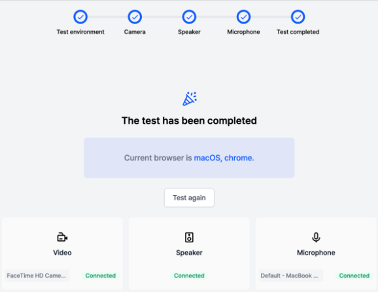
With these measures in place, users can be reassured that they will have a seamless experience using the Pagecall whiteboard as part of a call or a class using a tablet. Look out for these details next time you use Pagecall on your tablet.
About Pagecall
Pagecall is a state-of-the-art tool for real-time audio, video, and whiteboard interactions facilitating interactive and seamless online communication. We’re transforming the tutoring industry, one lesson at a time.